Whats App, this messenger application had once brought equality in the mobile messenger market, and had provided a pedestal to Android and iPhone users to face their rival Blackberry and its famed BBM. As Whats App launched its updates, it became faster over the years, but some small annoying things remained behind.
 From the first Whats App version, the one thing that has remained and annoys users the most is the capability of all your contacts to see your 'Last Seen Time'. It gives the sender the benefit of determining, whether the other person has read his/her message or not. Yea, it is helpful when you are the sender, but it becomes a pain when you are on the other end. What if there is a message that you don't wish to reply? Say you have an annoying girlfriend/boyfriend, you wouldn't want them to see if you have read the message, because then you would have to reply, or maybe you don't want them to know when you last came online on Whats App.
From the first Whats App version, the one thing that has remained and annoys users the most is the capability of all your contacts to see your 'Last Seen Time'. It gives the sender the benefit of determining, whether the other person has read his/her message or not. Yea, it is helpful when you are the sender, but it becomes a pain when you are on the other end. What if there is a message that you don't wish to reply? Say you have an annoying girlfriend/boyfriend, you wouldn't want them to see if you have read the message, because then you would have to reply, or maybe you don't want them to know when you last came online on Whats App.
Being an inbuilt unchangeable feature, users usually think there is no possible solution, and are forced to show their last seen time, to the most undeserving crap of stalkers surviving in their contact lists. But don't worry there has always been, and always will be a simple work around to this. Currently there are two simple ways to 'Hide' your 'Last Seen Time' on your Android devices.
Before I begin, I would like to explain how the Whats App 'Last Seen' Time Stamp service actually works.
When you open Whats App, the application captures the time stamp and updates it on its servers, and obviously it uses your device's data connection to do so. But if the application cannot connect to its servers (when the user opens Whats App), the time stamp wont get captured. That's the trick to the whole game, prevent whats app to update the time stamp, and your 'Last Seen Time' wont be visible to anyone.
Method 1: Using the 'Not Last Seen' Application:
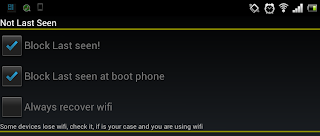 I think some really irritated and troubled user, who was also a developer must have made this application. He was probably so irritated by the Last Seen issue of Whats App, that he went to the extent of making another Application to disable it. Well done my man, it sure is helpful.
I think some really irritated and troubled user, who was also a developer must have made this application. He was probably so irritated by the Last Seen issue of Whats App, that he went to the extent of making another Application to disable it. Well done my man, it sure is helpful.
This Application simply disables your Data Connection when you open Whats App, and this prevents Whats App to update your last seen time on its servers. Unfortunately this useful app is not available on the Play Store, so you can download it from here. If this link doesn't work, search the app on Google, its called 'Whats App Not Last Seen' Application.
Method 2: Disabling the Data Connection Manually:
This method is the same thing that you did above, only difference is, rather than using an Application, you do it manually. Though this method might seem like a rip off of the application, it predates the application, people have been using it ever since Whats App came to the market.
Your choice, Android users, use which ever method you please, iPhone users have lucked out as in their latest Whats App update, they have an option to disable 'Last Seen'. I wonder why that hasn't come for Android yet. But never mind, we have our ways out. :)
 From the first Whats App version, the one thing that has remained and annoys users the most is the capability of all your contacts to see your 'Last Seen Time'. It gives the sender the benefit of determining, whether the other person has read his/her message or not. Yea, it is helpful when you are the sender, but it becomes a pain when you are on the other end. What if there is a message that you don't wish to reply? Say you have an annoying girlfriend/boyfriend, you wouldn't want them to see if you have read the message, because then you would have to reply, or maybe you don't want them to know when you last came online on Whats App.
From the first Whats App version, the one thing that has remained and annoys users the most is the capability of all your contacts to see your 'Last Seen Time'. It gives the sender the benefit of determining, whether the other person has read his/her message or not. Yea, it is helpful when you are the sender, but it becomes a pain when you are on the other end. What if there is a message that you don't wish to reply? Say you have an annoying girlfriend/boyfriend, you wouldn't want them to see if you have read the message, because then you would have to reply, or maybe you don't want them to know when you last came online on Whats App.Being an inbuilt unchangeable feature, users usually think there is no possible solution, and are forced to show their last seen time, to the most undeserving crap of stalkers surviving in their contact lists. But don't worry there has always been, and always will be a simple work around to this. Currently there are two simple ways to 'Hide' your 'Last Seen Time' on your Android devices.
Before I begin, I would like to explain how the Whats App 'Last Seen' Time Stamp service actually works.
When you open Whats App, the application captures the time stamp and updates it on its servers, and obviously it uses your device's data connection to do so. But if the application cannot connect to its servers (when the user opens Whats App), the time stamp wont get captured. That's the trick to the whole game, prevent whats app to update the time stamp, and your 'Last Seen Time' wont be visible to anyone.
Method 1: Using the 'Not Last Seen' Application:
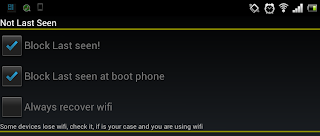 I think some really irritated and troubled user, who was also a developer must have made this application. He was probably so irritated by the Last Seen issue of Whats App, that he went to the extent of making another Application to disable it. Well done my man, it sure is helpful.
I think some really irritated and troubled user, who was also a developer must have made this application. He was probably so irritated by the Last Seen issue of Whats App, that he went to the extent of making another Application to disable it. Well done my man, it sure is helpful.This Application simply disables your Data Connection when you open Whats App, and this prevents Whats App to update your last seen time on its servers. Unfortunately this useful app is not available on the Play Store, so you can download it from here. If this link doesn't work, search the app on Google, its called 'Whats App Not Last Seen' Application.
- Install the Application
- Open it and Select 'Block Last Seen'
- Open Whats App, Read/Reply your messages. (Your Data Connection goes off at this stage)
- Close Whats App
- Once you have closed Whats App, your messages will be transmitted to the respective users.
(Your Connection is automatically switched on at this stage to send your messages)
Method 2: Disabling the Data Connection Manually:
This method is the same thing that you did above, only difference is, rather than using an Application, you do it manually. Though this method might seem like a rip off of the application, it predates the application, people have been using it ever since Whats App came to the market.
- Disable your Data Connection/Mobile Data, very simple to do in Android phones.
- Open Whats App, Read/Reply your messages
- Exit Whats App, Enable your Data Connection
- Your Messages are sent and Voila, Your 'Last Seen' will not be visible.
Your choice, Android users, use which ever method you please, iPhone users have lucked out as in their latest Whats App update, they have an option to disable 'Last Seen'. I wonder why that hasn't come for Android yet. But never mind, we have our ways out. :)








